Plugins, Themes, Core WordPress updates, why do we need them? Patching vulnerabilities, improving performance and a lot of other interesting reasons are involved in the patching process. Let’s take a closer look to learn why do we need updates and how do we run them easily.
Why are updates for WordPress, plugins, and themes released?
The primary objective behind updates is the safeguarding of website owners. Each new update meticulously crafted by WordPress developers aims to rectify vulnerabilities that pose risks to the security and performance of websites powered by WordPress.
Each update is unique in its scope—some tackle minor issues, while others carry substantial transformations in the appearance and functionality of websites.
These updates play a crucial role in strengthening websites against potential security breaches perpetrated by hackers, while concurrently introducing features that enhance overall functionality.
The Importance of Updating WordPress, plugins, and themes
Every facet of your WordPress website, ranging from plugins and themes to the core software, should be regularly updated. The act of updating core files, in particular, contributes significantly to refining your site’s functionality, performance, compatibility, and, most critically, security.
Before Updating
Security vulnerabilities can manifest in various types of software, with web applications being particularly suscep
Before starting an update it is ideal to create a backup of your website, including the database. The backup should include the whole WordPress website directory and can be substantial in weight depending on how much media content is hosted on the website. It is recommended to store this backup locally on your computer or in a cloud storage solution, such as Google Drive.
This is done in case of issue with the update. With a backup, you will be able to restore your website in minutes.
How to update WordPress, plugins, and themes
WordPress provides a straightforward one-click update feature directly within the admin dashboard, offering the simplest method to update your core software. The steps are as follows:
1 – Navigate to Dashboard > Updates.
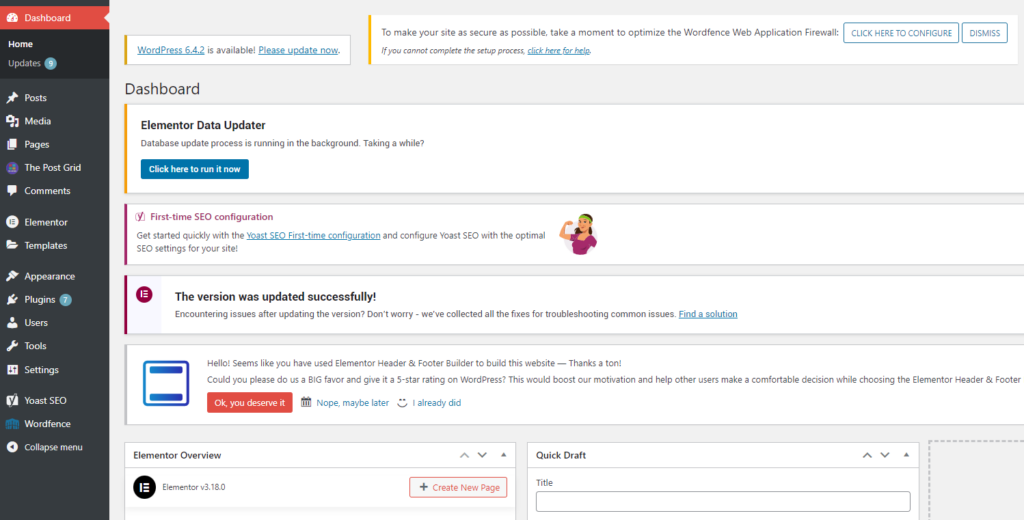
2 – Click on “Update to version 6.4.2” to update the core files first, than select all plugins and click on “Update Plugins”. Do the same for themes.
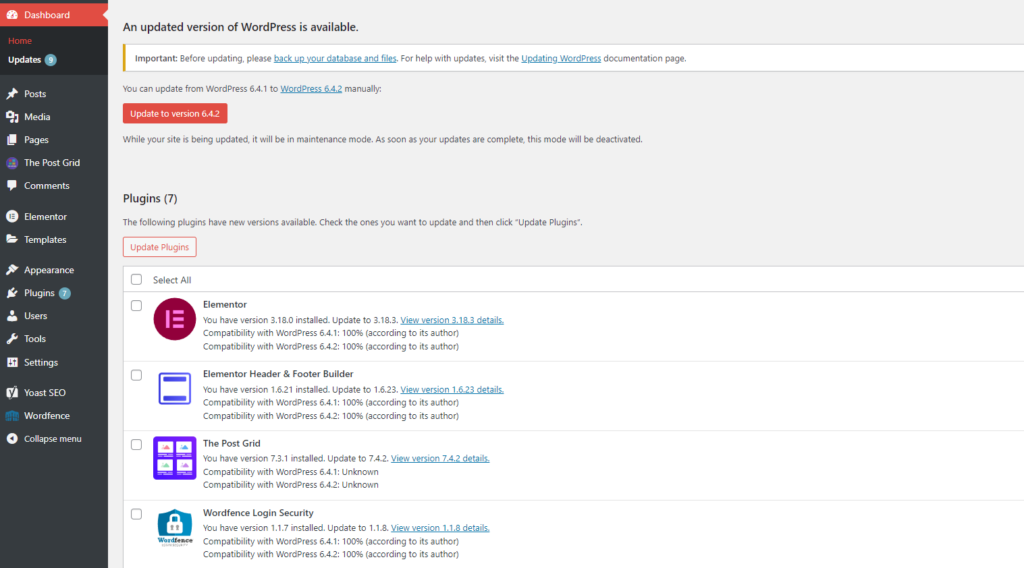
To confirm the success of the update, log out, log back in, and revisit the Updates screen. You should now see the message “You have the latest version of WordPress.”
Conclusion
Today we took a look at what updates are and why they are important to our security. While it is fundamental to keep your website up to date, this does not mean that you will be free from vulnerabilities. It is important to use additional security tools such as vulnerability scanner in order to keep on top of your vulnerabilities. Vulnscanner AI is the perfect solution that allows you to scan your website code in minutes with a click of a button. It will than alert you to any vulnerabilities found together with simple ad direct tutorials on how to fix them. For more information, visit the homepage or do not hesitate to contact us!