In today’s digital landscape, protecting your website’s data is a priority, and SSL (Secure Sockets Layer) plays a crucial role in ensuring secure online communication. In this blog post we will try to simplify the concept of SSL, how to request a free certificate with Let’s Encrypt, and how to easily install it with certbot.
What is SSL?
SSL, also known as Secure Sockets Layer, is an internet security protocol that relies on encryption. Initially created by Netscape in 1995, its primary objective is to guarantee privacy, authentication, and data integrity in online communications. TLS, the contemporary encryption standard, succeeds SSL
- To ensure robust privacy, SSL employs encryption for data transmitted over the web. Intercepted data appears as a scrambled mix of characters, making decryption nearly impossible for unauthorized individuals.
- SSL establishes a secure authentication process, known as a handshake, between two communicating devices. This ensures the legitimacy of both devices, confirming their claimed identities.
- Moreover, SSL digitally signs data to uphold data integrity. This process verifies that the data remains unaltered during transmission, assuring that it reaches its intended recipient without any unauthorized tampering.
What is an SSL Certificate, and how do I get one Free?
The incorporation of SSL is exclusive to websites possessing an SSL certificate, technically referred to as a “TLS certificate.” Functioning akin to an ID card or badge, an SSL certificate serves as authentication, verifying the legitimacy of an entity. These certificates are housed and showcased on the web by the server of a website or application.
These certificates usually come at a cost and are obtainable from most hosting websites. Thankfully, the Let’s Encrypt organizations provides Free and easy to obtain certificates to help secure our website. In their words “Let’s Encrypt is a free, automated, and open certificate authority (CA), run for the public’s benefit. It is a service provided by the Internet Security Research Group (ISRG).”.
How can we easily request, install, and renew these certificates?
We can use “certbot”, a free piece of software that will help us acquire, install, and renew certificates easily with a few clicks. Follow the commands for specific to the type of server that you are running
Certbot on Nginx Server
Install certbot with the following command
sudo apt install certbot python3-certbot-nginx
Next, make sure that if you are using a firewall HTTPS traffic is allowed. To allow HTTPS traffic you can run this command:
sudo ufw allow HTTPS
Lastly, it is time to request your certificate, execute the following command and follow the simple instruction in order to request, install, and set up your certificate for automatic renewal:
Certbot --nginx
Certbot on Apache Server
Install certbot with the following command
sudo apt install certbot python3-certbot-apache
Next, make sure that if you are using a firewall HTTPS traffic is allowed. To allow HTTPS traffic you can run this command:
sudo ufw allow HTTPS
Lastly, it is time to request your certificate, execute the following command and follow the simple instruction in order to request, install, and set up your certificate for automatic renewal:
Certbot --
Conclusion
In this blog article we looked at what is SSL, the importance of an SSL certificate, how to obtain a free one and how to easily install it. Remember that hackers go for the low hanging fruit and that by applying encryption to our websites, we can make our data more secure.